• The other way is, click the Paint Bucket Tool
Thursday, November 2, 2017
Quick Tutorial - How To Load PAT in Photoshop
• The other way is, click the Paint Bucket Tool
Thursday, October 26, 2017
Quick Tutorial - How To Edit Color in Illustrator
Friday, October 20, 2017
Quick Tutorial - How To Scale Pattern in Illustrator
Tuesday, November 15, 2016
How I Digitize Watercolor Painting
{This post contains affiliate links. This means that I will earn a small percentage if you decide to buy from one of the links you click below.You will not be charged extra.}
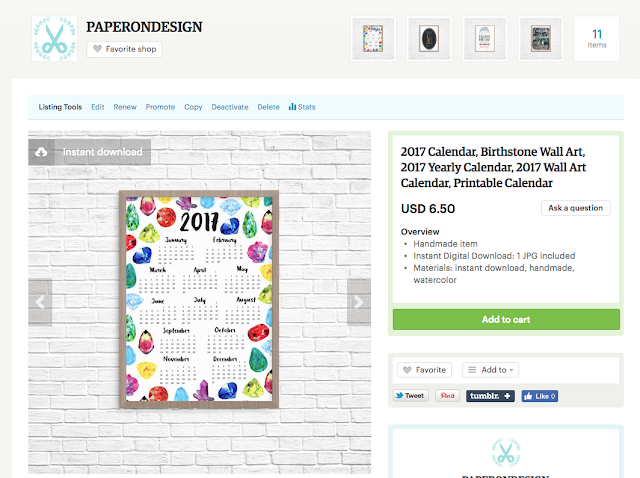


Hope it gives you the glimpse of how I do my work, so.. What is your birthstone? Comment down below.
Friday, November 1, 2013
My Photo Studio
Hi there ya' guys, I just wanna share my "studio" where I photograph most of my paperon products. It's very high tech and full of gadgets. Ready? here it is..
Halo semua, aku mau kasih lihat studioku nie, yang biasanya ku pakai buat foto produknya Paperon. High tech banget deh studioku dan penuh dengan gadget masa kini.. Penasaran? Lihat yaaa..


Hehehe did I fool you? basically my studio just a couple of styrofoam board to bounce that natural light from the window, and the window works as a filter. If you have a cloudy weather and dont have a good light, change you white balance setting in your camera to cloudy, it will give a warmer result instead a bluish picture. Add in some props.. In my case is a vintage sewing machine table, and doily, and there you have it! A very high tech photo studio hahaha
Hehehehe studioku cuma pakai dua papan styrofoam buat mantulin cahaya ke produknya plus foto deket jendela biar dapet cahaya natural, jendelanya juga berfungsi sebagai filter biar ga terlalu keras cahaya ke produknya. Kalo lagi mendung dan cahaya yang masuk gak begitu bagus, ganti aturan white balance di kameramu ke cloudy, nanti hasilnya akan bernuansa hangat daripada berwarna kebiruan. Habis itu tinggal tambahin properti aja untuk mendukung produknya.


Hope you like my idea of a high tech photo studio :D






